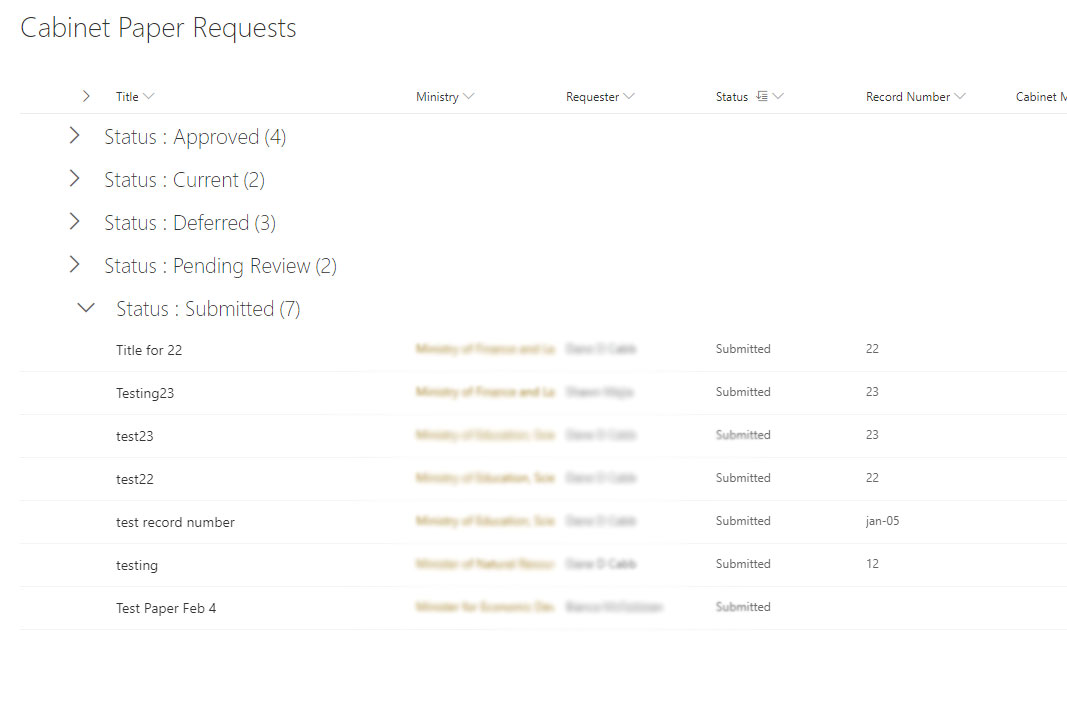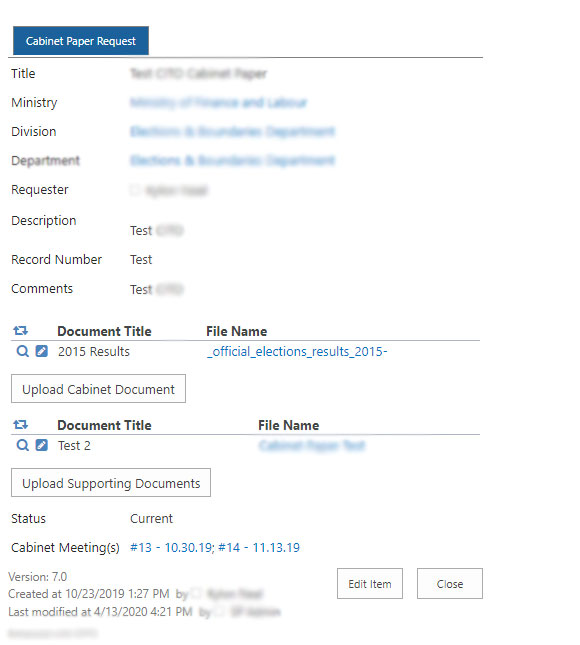eGovernment
Government organization usually has a system of departments and those departments report to some level of government officials. We could easily compare this to a city, county, state or federal level government organization, even a homeowners association has some method of organizing the people that do the work and the people that approve/assign the work. This sounds very simplistic so let’s take a look at the specifics.
The department is the Education Department and they want to request funds from the state to put in new touch screen computers at all campuses. They need funding so they compose a proposal and submit it to the state legislative body, then wait for the response, and finally execute the approved plan.
This is simple when you look at one proposal, but now consider there are 80 departments and each has between 5 and 20 requests going at any one time. No departments should see what other departments are doing but they should be able to see what is happening when their proposal, now it’s a little more of a management nightmare.
Consider a SharePoint eGov system. Here is how it could work.
- Education submits a proposal through a form in the Intranet that only certain people can access in any department. The form includes required information about the proposal, department, person requesting, dollar amount, maybe fiscal year impacted as well as a place to upload the text of the proposal (either a text field or an upload of a document).
- That proposal or request is then entered into the system and a notice goes to the scheduler/control person that a new proposal has been recieved.
- The control person assigns the proposal to the appropriate review group/legislative committee for review and comment.
- Power Apps sends the committee a notice with the ability to approve or request more info right in the email, each response is recorded and saved with the request.
- At any time the person or group making the request can see the status of their reqeust.
- The item is approved for a full vote and the control person then assigns it to a meeting where there will be several proposals voted on.
- The vote meeting happens and the item passes, an alert is automatically sent to the reqeusting group/person with all the details.
- The proposal is archived and stored in a SharePoint list for further action and as a permanent home for the document.
There are endless variations to this scenario, and all of them are possible. The key is to model the system after the actual form currently in place and make it work to improve the communications, tracking and processing of requests!